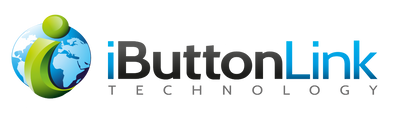How-To: iButtonKeyboard
So you've purchased an iButtonKeyboard (or really any of our products) and you want to see a set up of how it works. There are obvious variances in all of our products, and we will showcase different 'How-To's in the future, but for now let us present a simple iButtonKeyboard set-up. This demonstration will show how to not only connect the keyboard but also use the keyboard with an ibutton.
What you'll need: (1) iButtonKeyboard, (1) iButton® (any with a unique serial number), (1) computer program with writing capabilities.
Step 1: With the USB end of the iButtonKeyboard, insert it into a USB 2.0 port on your computer or device.

Step 2: Open a program like Microsoft Excel or Word. I like Excel because you can separate out multiple iButtons® easily.
Step 3: Touch the iButton® to the Keyboard and the serial number should be displayed on your screen.

Step 4: Here's what you'll see, each unique serial number of the iButtons® the Keyboard reads.

This simple process takes only a couple of minutes to complete. For a look at these products please visit their pages: iButtons® and iButtonKeyboard.
As always, if you have any questions about our products or general inquires please contact us.