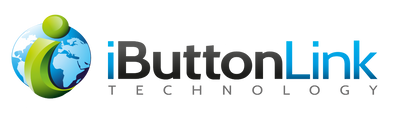Rapid Deployment Resources
The Rapid Deployment Dock was purpose built for reliable, bulk iButton configuration, deployment and data collection. If you are
Let's talk about how it works:
What's required
To get started, the Rapid Deployment Dock Solution in made up of three parts.
- The Rapid Deployment Dock 32 - The 32-Port Rapid Deployment Dock is the docking station used to connect iButton Data Loggers to the ExactLog Software. The board is an ultrafast, smart iButton interface, complete with status LEDs for intuitive configuration and collection.
- The RD Controller - The RD (Rapid Deployment) Controller connects your Rapid Deployment Dock to a computer via a USB Port. This is a required addition to the Rapid Deployment Dock as it acts as a translator between the computer and the Rapid Deployment Dock.
- ExactLog Pro License - In addition to the hardware, the Rapid Deployment Solution requires a Pro License for the ExactLog Software. ExactLog Pro allows users to configure, start, stop and download data from multiple data loggers simultaneously. In addition the bulk interface features, Pro users will also have access to study files, advanced graphing and export options.
Setup
The Rapid Deployment Solution is meant to make bulk iButton processing easy, starting with set up. Here's is what you will need to do to get started.
1. Open the ExactLog Software.
2. Plug the RD Controller into the computer using the included USB-A to USB-C Cable. Once connected, a device will appear to be loading in the "Devices" page. This will finish loading once the RD Controller is connected to the Dock.
- Another way to ensure the device is connected is to open device manager and find the "Ports (COM & LPT)" section. Under Ports (COM & LPT), there will be a device called "USB Serial Port (COM#)". This is how the computer sees the RD Controller.
- If the device doesn't appear in ExactLog or in the device manager, there is a good chance a driver download is required. The only required driver is the VCP Drivers from FTDI. Please be sure you choose the right driver for your operating system.
3. Connect the Rapid Deployment Dock to the RD Controller by connecting the devices RJ-45 ports with the included CAT5 Cable. At this point, the device should fully load in ExactLog and ready to get to work.
If you have any questions or would like to discuss using the Rapid Deployment Dock for your application, please contact us!